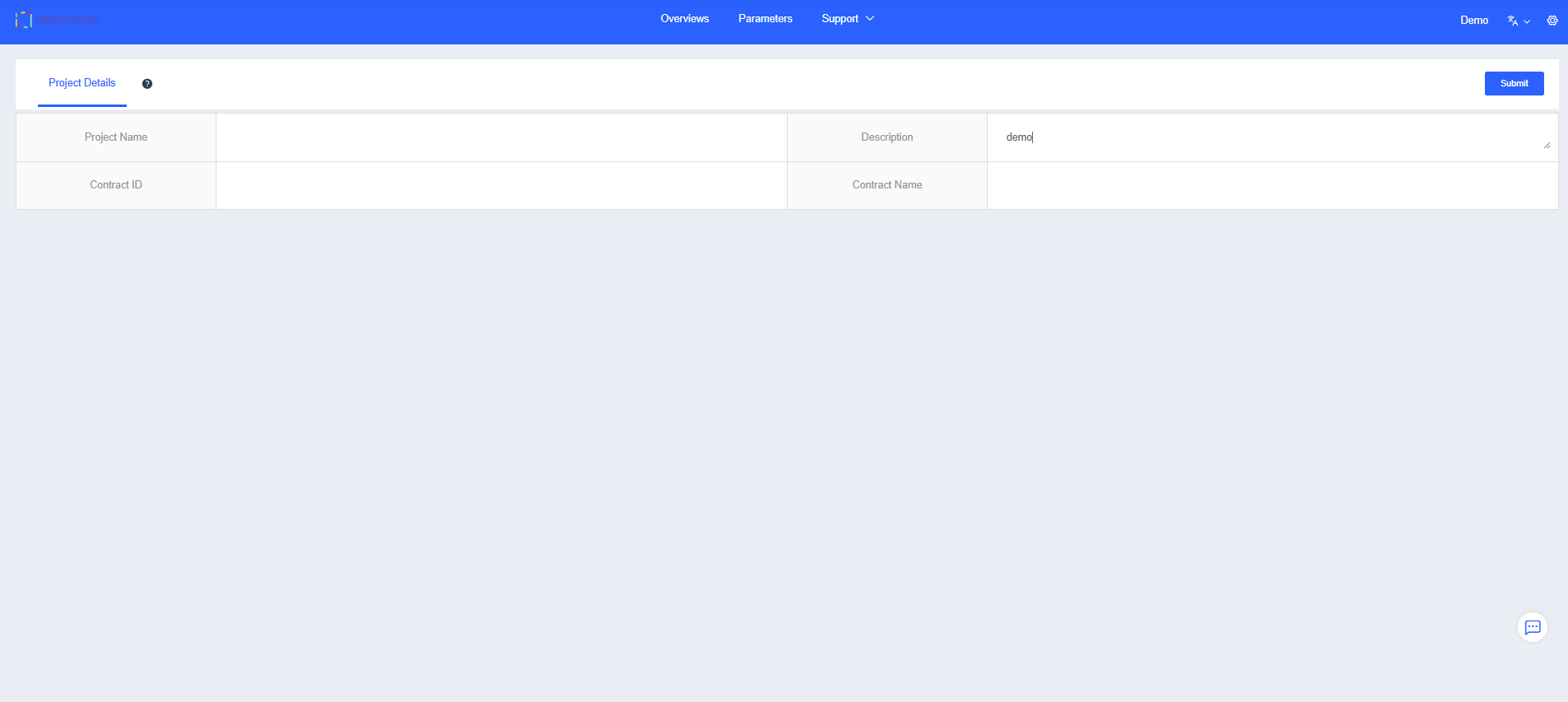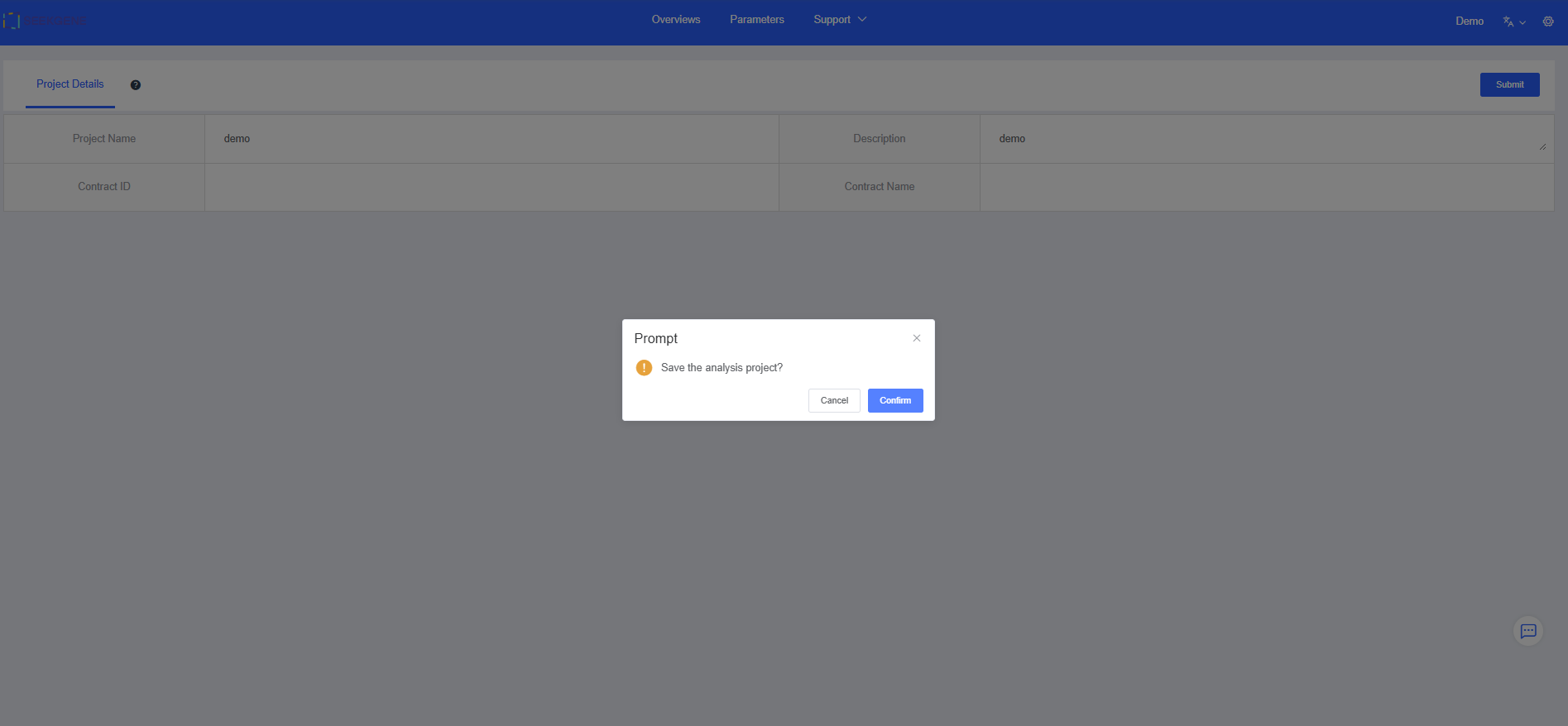Getting Started
Time: 2 min
Words: 267 words
Updated: 2025-11-07
Reads: 0 times
Resource Overview
After logging in to SeekSoulOnline, you will enter the “Resource Overview” page, which primarily contains four sections:
- My Projects: Used to create projects and single-cell analysis workflows, enabling Cell Annotation and the generation of single-cell plots.
- My Data: Displays sample information, including results from standard analyses and user-uploaded samples.
- My Database: View curated public databases; users can also customize databases for subsequent Differential Enrichment analyses.
- My Gene Sets: View curated annotated cell types and their markers; users can also customize marker gene sets for annotation and visualization.
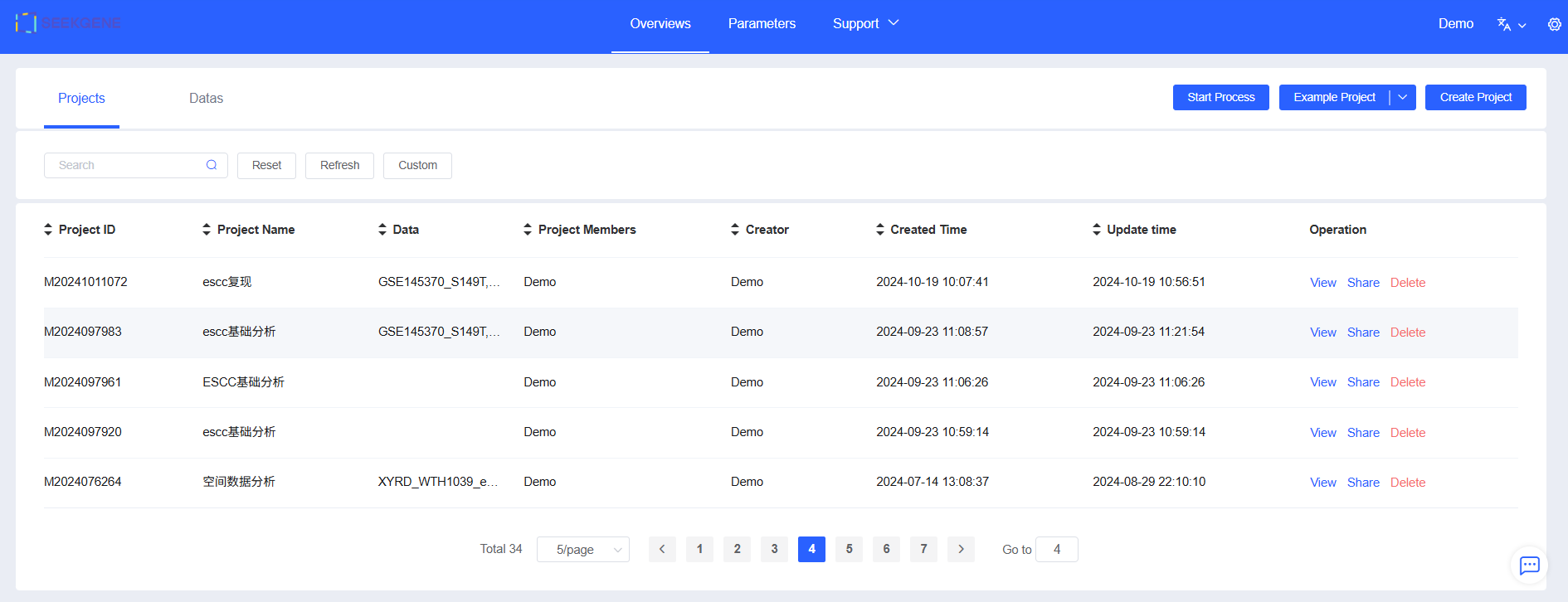
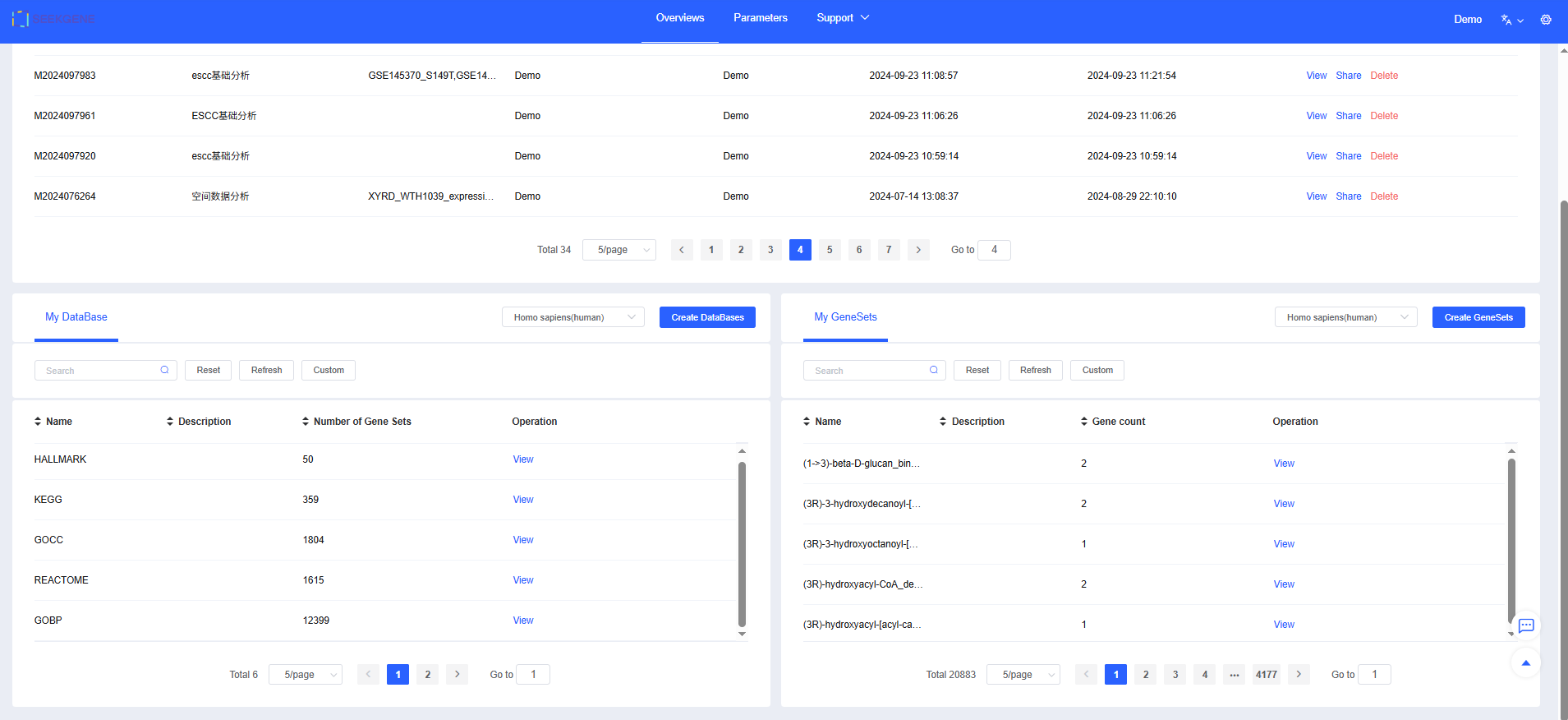
NOTE
The “Resource Overview” page is the entry point for all subsequent analysis operations. We recommend familiarizing yourself with each section.
My Projects
“My Projects” is primarily used to manage analysis workflows. You can perform analyses on major groups and subclusters within the same project. If you need to add or remove samples for reanalysis, we recommend creating a new project. The project creation workflow is as follows:
Click Create Project.
.png)
Enter an “Analysis Project Name” and “Description,” click Submit to save the project, and then click Confirm in the pop-up message to complete the project setup.